[Решение в комментарии. Но сервера ПА все-равно ни о чем]
Ребята, хелпаните советом, скорость закачки в ланчере не превышает 85 кб/с
Может, можно покопаться где-нибудь и увеличить пропускную способность ланчера?
Такая скорость только в 2000 могла проканать..
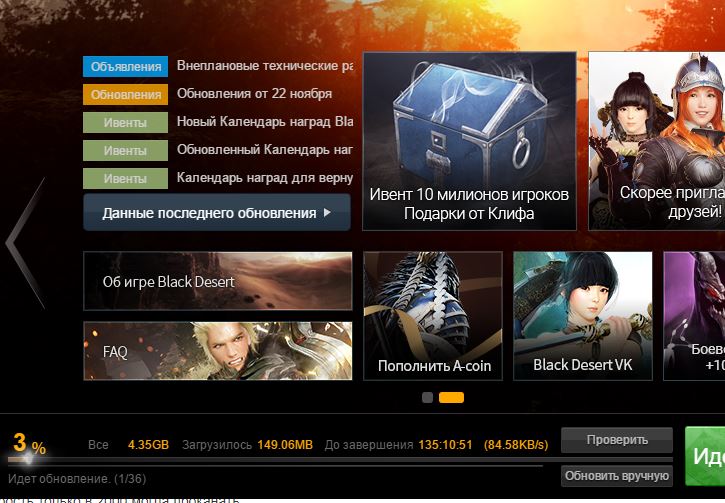
p.s. скорость до 100мб/с, speedtest с работающим лаунчером показывает 86-88 на обе стороны.
В 2000 о такой скорости можно было только мечтать.
Ладно, тут не помогут, сам как всегда, порылся на форумах зарубежья. Помогло:
You could try Flushing your DNS & Clearing your TCP/IP, which will give your connection a fresh start.
- From Start, search for cmd.
- Right click on Command Prompt and click Run as administrator.
- Type in the following command: ipconfig /flushdns.
- If the command was successful, you will see the message "Successfully flushed the DNS Resolver Cache".
- After flushing your DNS, it's time to reset your TCP/IP protocol using the following command: netsh int ip reset c:\resetlog.txt
- Once the procedure has finished, close the Command Prompt and restart your computer.
Once this is done, your speed should be back at considerably high levels. If not, try deleting your version.dat:
- Navigate to your installation directory. You can do so swiftly by right-clicking on your Black Desert Online Launcher shortcut and pressing Open file location.
- Delete the version.dat file.
- Start your launcher again.
Скачивание проводилось в 6 утра мск 22.11
Линия: гигабит
Ответ сервера: <=50мбит/с
-
22Просто спасибо.22/11/20182 1.1KLv.60 Альтэзар22/11/2018
-
3Краш при запуске22/11/20188 931Lv.60 GoSpell22/11/2018
-
4Скорость закачки22/11/20183 3.4KMax0clock22/11/2018
-
2опыт 1000%22/11/20189 936ЕваБраун22/11/2018
-
3Ищу новичков. Подарок из шопа!!22/11/20182 918Lv.60 Сэнирэль22/11/2018
